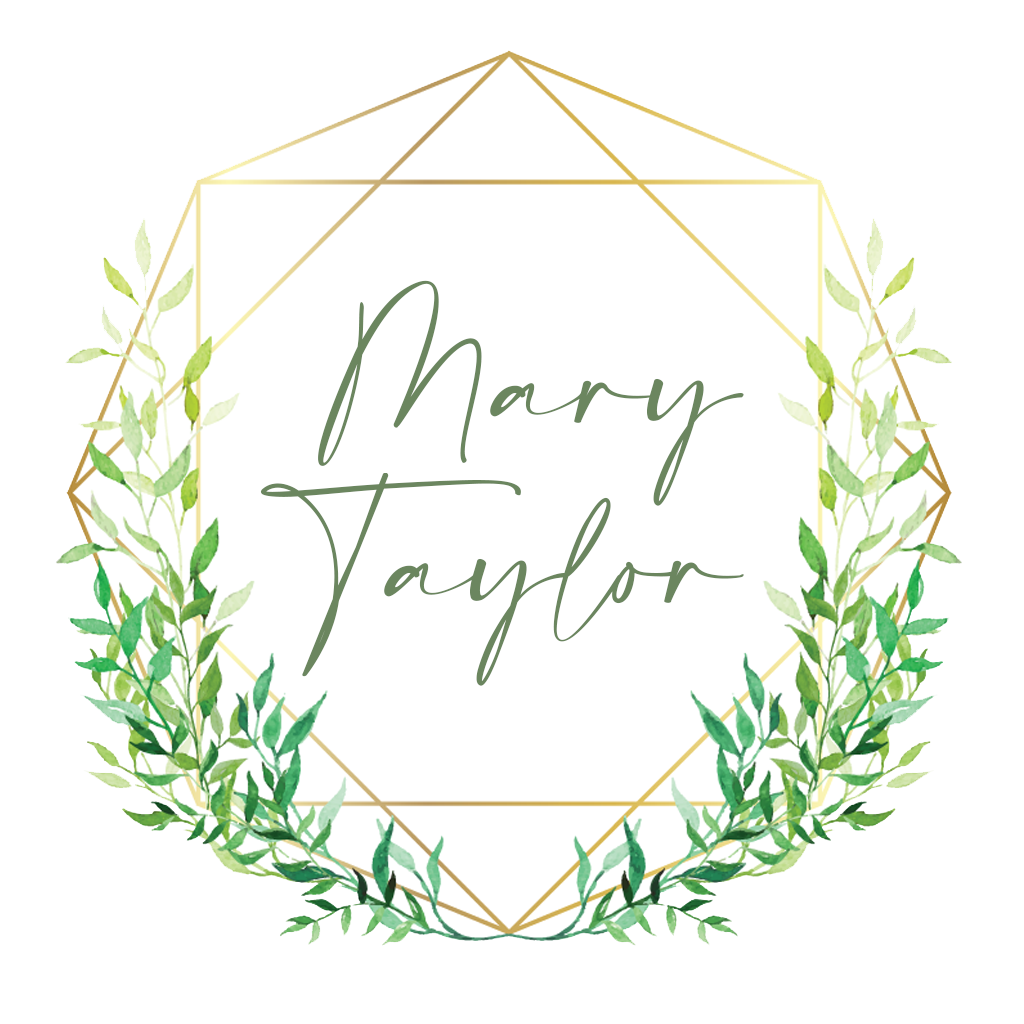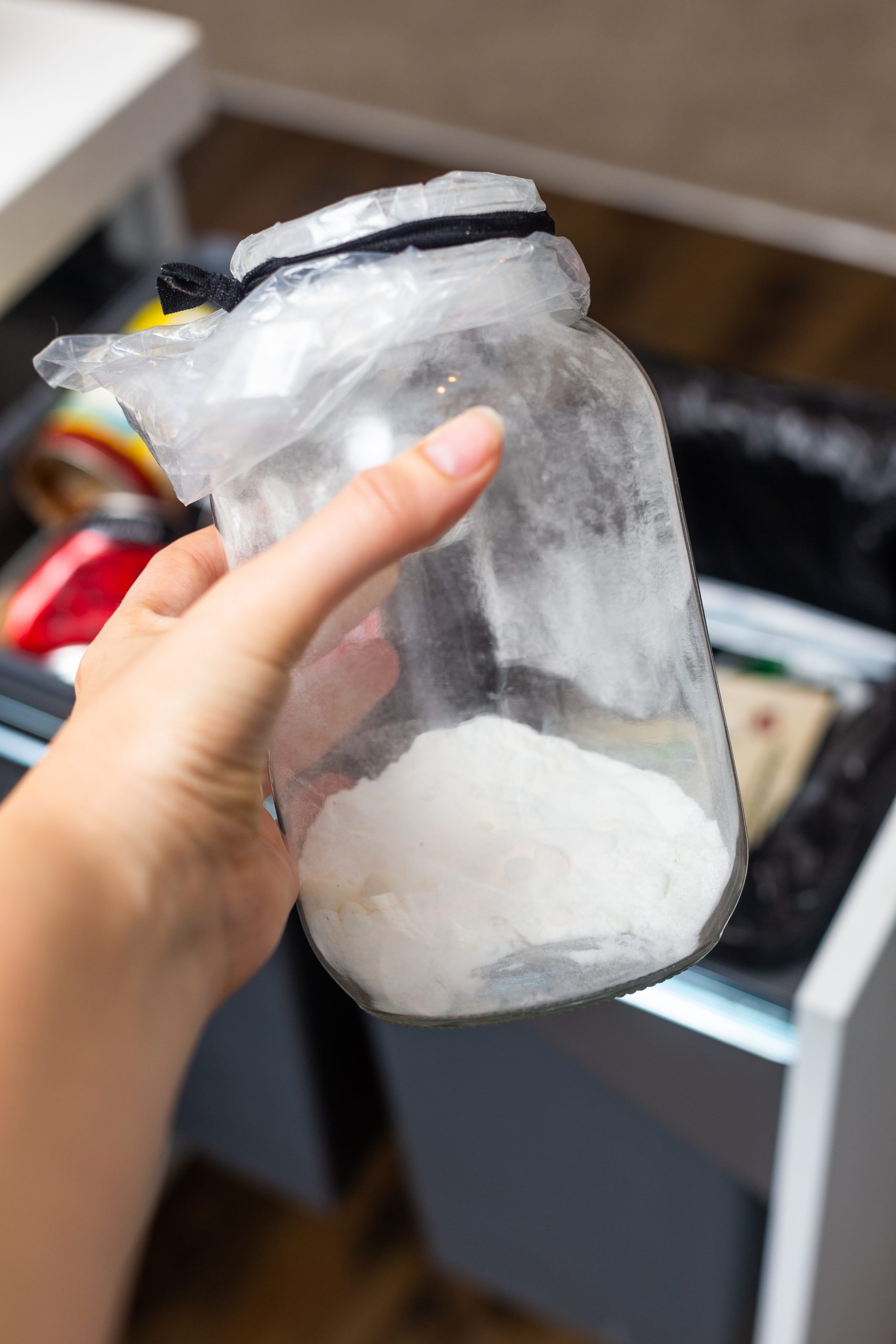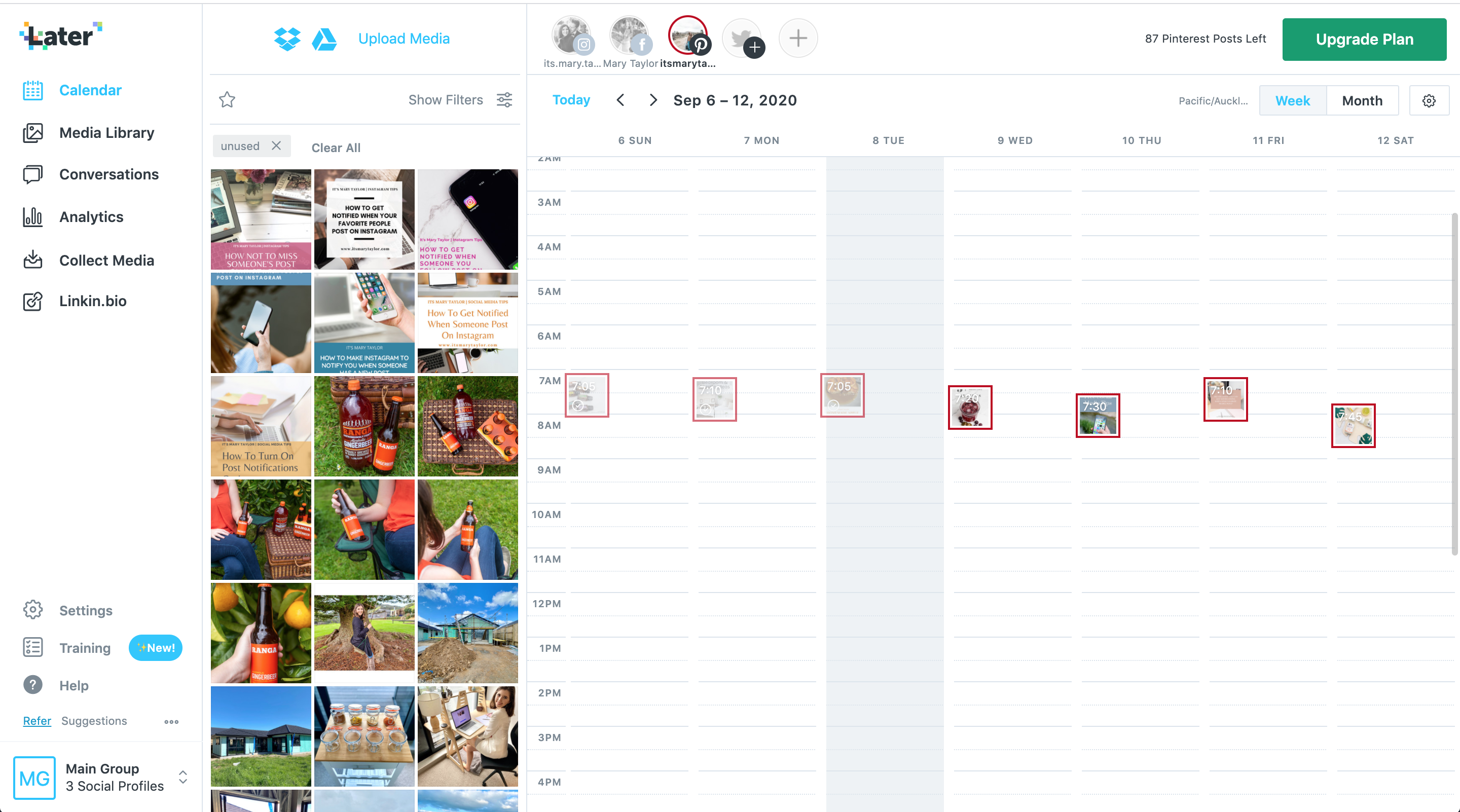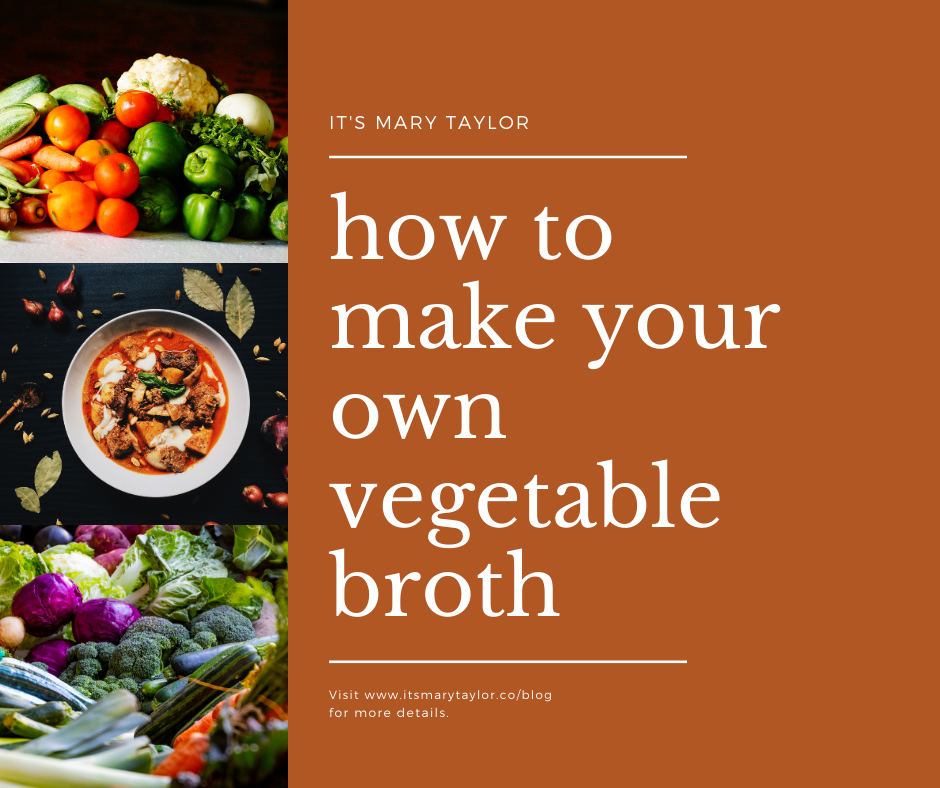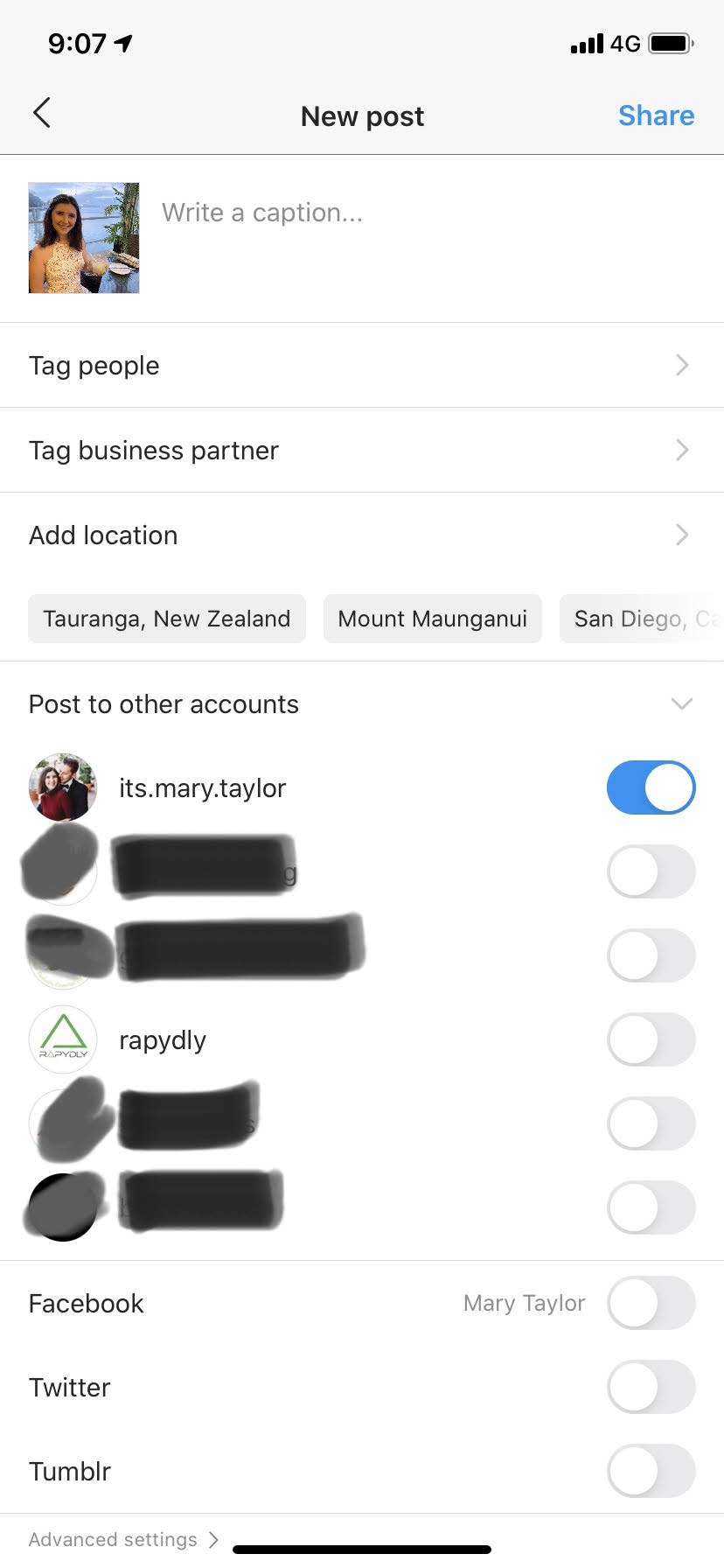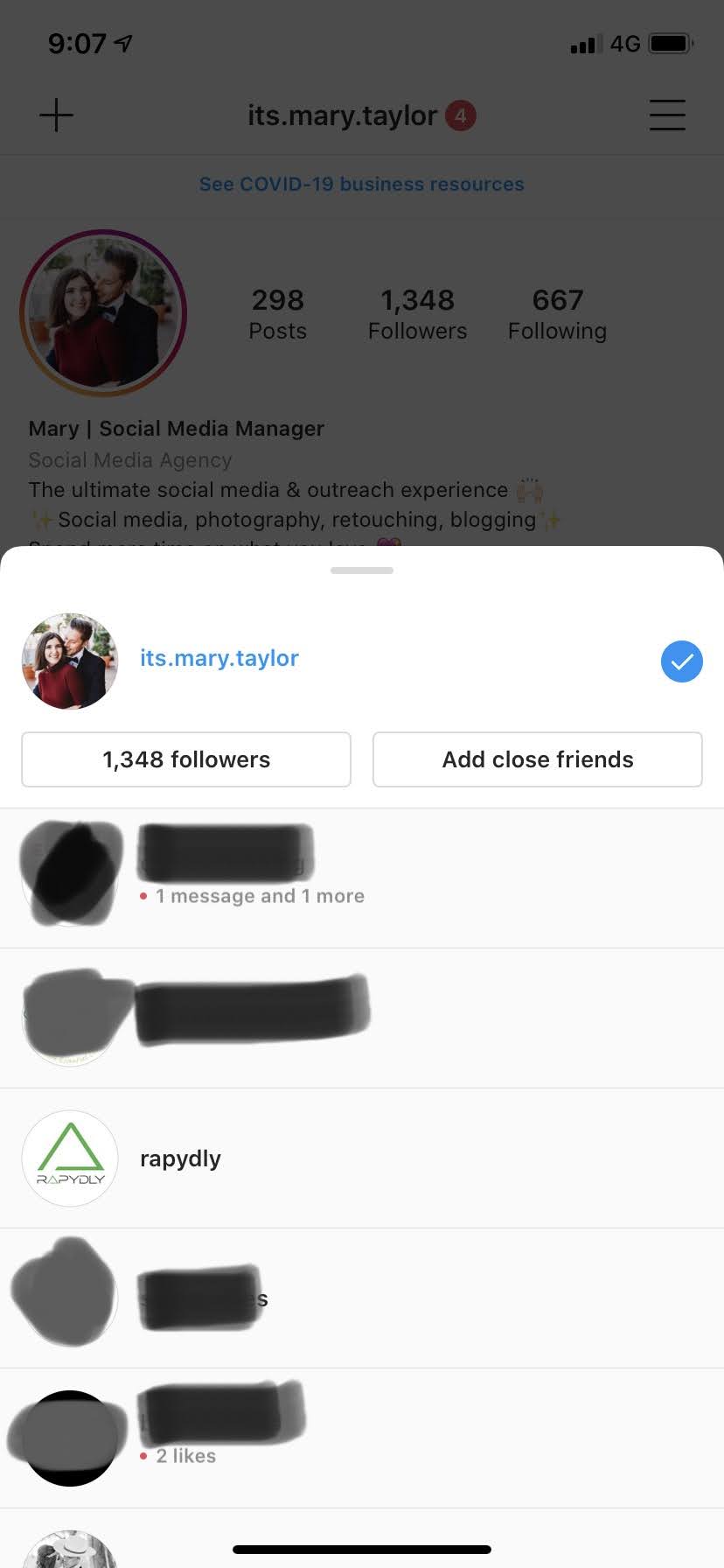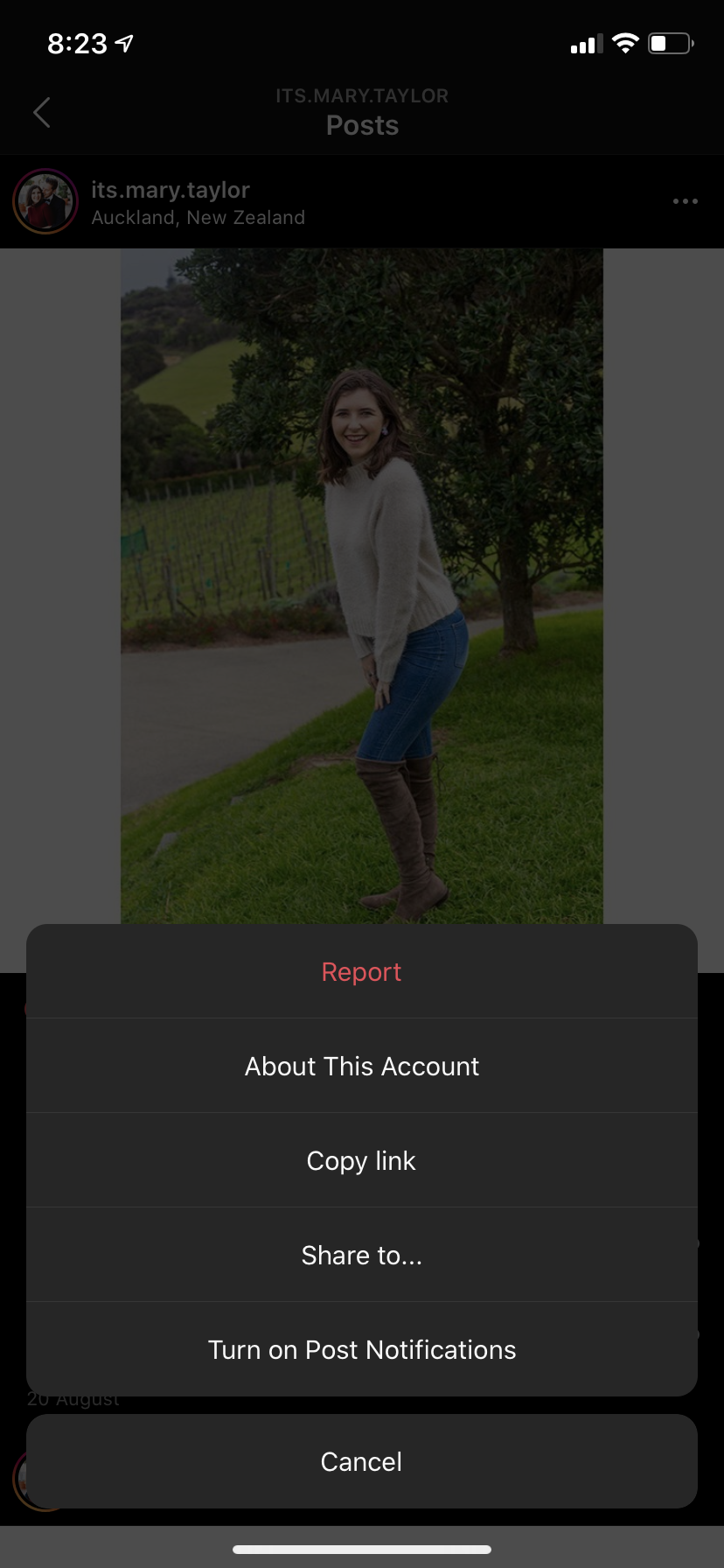Let me know if this sounds familiar. You’ve been trying, hoping, and praying to become pregnant. You’ve done ovulation testing every month and basal temperature daily. Waiting to see those two pink lines.
And then, it happens. ➕
You’re pregnant and it’s time to get excited! But wait…
You’re told ‘The first 6 weeks are really fragile. Don’t tell anyone. Don’t get too excited.’ ‘Now that you’ve reached 6 weeks, 10 weeks is really fragile too.’ ‘The safe zone is really 12 weeks. Only tell a few close friends and family members.’ It’s almost like you’re supposed to hide. 🙅🏻♀️
Hi, I’m Mary (@its.mary.taylor) and I’m 8 weeks pregnant 🤗🤰🏻
I want to normalize spreading joy and excitement throughout pregnancy – especially in the first trimester. You’re not alone if you’re feeling unsupported because there are little to no resources early on. Because your first midwife appointment isn’t for 8+ weeks and you’re unsure what’s going on with your body. ‘Is this normal? Am I okay?’ Because you ‘aren’t supposed to tell anyone.’ Well mama, I say shout it from the rooftops. Throw positivity towards it. 😍
And of course, know that something could happen but regardless, you’re pregnant right now. You should not only be allowed to be but also encouraged to be excited!

I want to bring you on my journey of my first pregnancy. To tell you like is. Support you. Encourage you. And bring you JOY (and maybe sometimes tears, questions, and pain)!

Before we take it back to the beginning (fertility), let’s recap on the last month. I’m now 12 weeks ~ yay!! which means I have one more week until my second trimester. When they say pregnancy goes quickly, it really does (the minutes and days can feel long but the weeks feel short). Did you find pregnancy to go by quickly or slowly?
I told you it wouldn’t be alllll ups and excitement. This month has been rough and tough. Lots of nausea. Constant 24/7 to be exact. If you’re feeling like this for weeks on end and especially if you’re unable to keep food down, please see your doctor! I was prescribed a pregnancy safe medication to help with the nausea and vomiting and now I’m only slightly nauseous most of the day and severely nauseous rarely. And I keep food down – nearly all the time 🤣
Now that you know the most recent updates, I would love to touch on fertility. Again, as I stated last month, I am not a doctor or a specialist by any means. This is just based on the research I have done and my personal experience.
We are told that on average it takes a healthy couple six months of trying to get pregnant. And although even if we think we truly accept this, when you’re in that time of trying, it feels like forever. You may even see your friends, colleagues, acquaintances, or even random‘s online getting pregnant (planning or not) and feel a little (or a lot of bit) jealous. The first month is fun – it’s the hope and the want but not the need. It’s only been a month. Month two comes around and you’re thinking OK maybe we should be a bit more precise and start to do more research. By month three it no longer just feels like a want but a need. I need to get pregnant. I’m starting to worry. Again, even if we know it’s normal. This is when we started to really dive into research and change what we were doing. A lot of it had to do with diet! Check out this blog for more information on the fertility foods/supplements we started taking (before trying to conceive and during conception).
The month that we made changes to our diet, we successfully conceived! Now, again, I’m not a doctor and I’m not 100% sure what made it “happen” for us but if you’re at the point of doing everything you can to make it happen, this is what I suggest. Feel free to DM me or comment below with any questions including ovulation testing and basal temperature readings etc 🤍

I am SO excited to take you on this journey with me! To see more frequent updates or chat to me, follow me on Instagram!
Signing off,
Mary Taylor <3